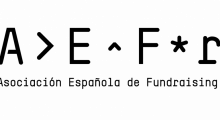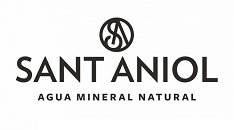What is EDA
EDA is the easiest analytical solution to use.
- It requires NO technical knowledge.
- 100% Descriptive information.
- Start-up in 10 minutes.
- View results easily.
- Explore the data for yourself.
- Automates the publication of information.
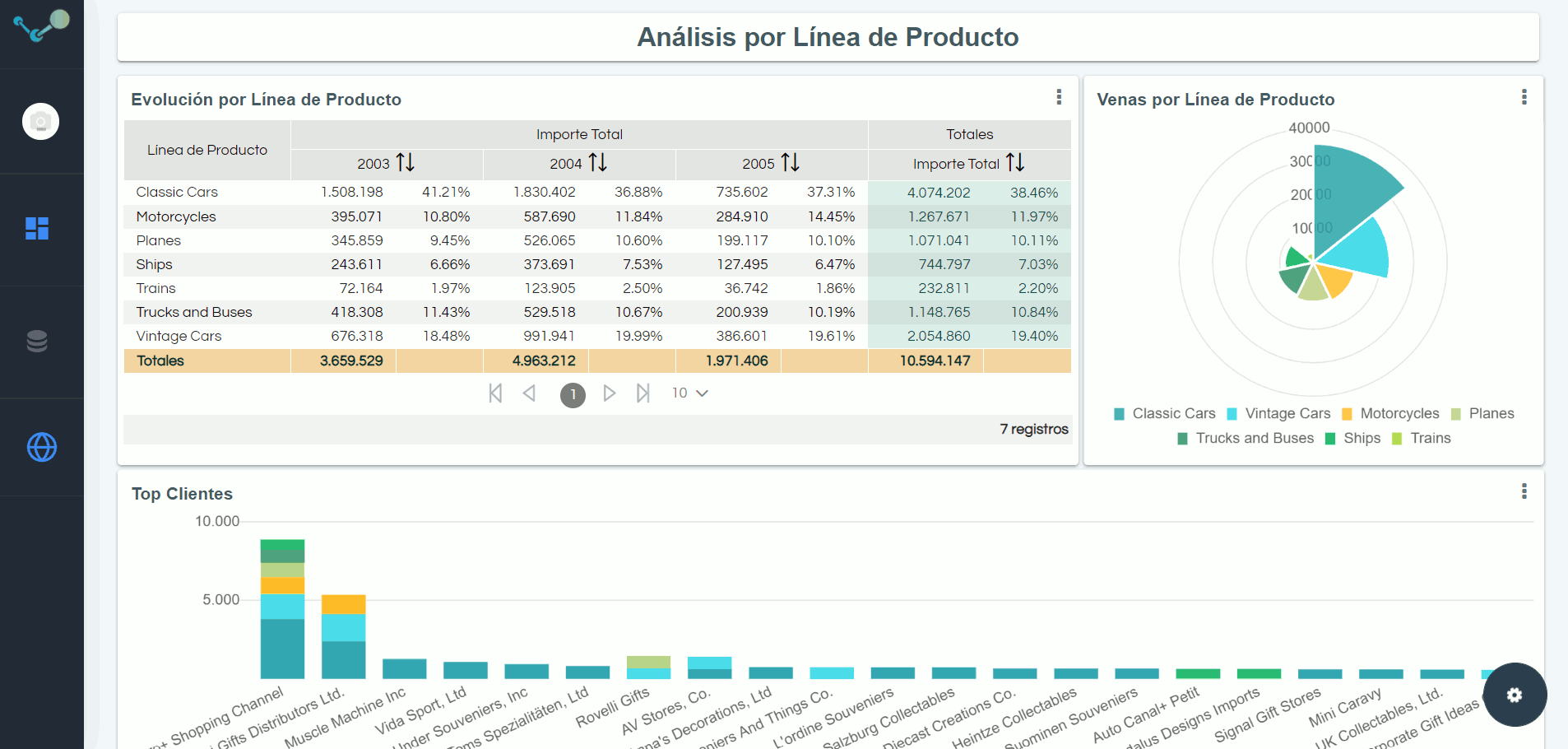
La solución analítica más fácil de usar.
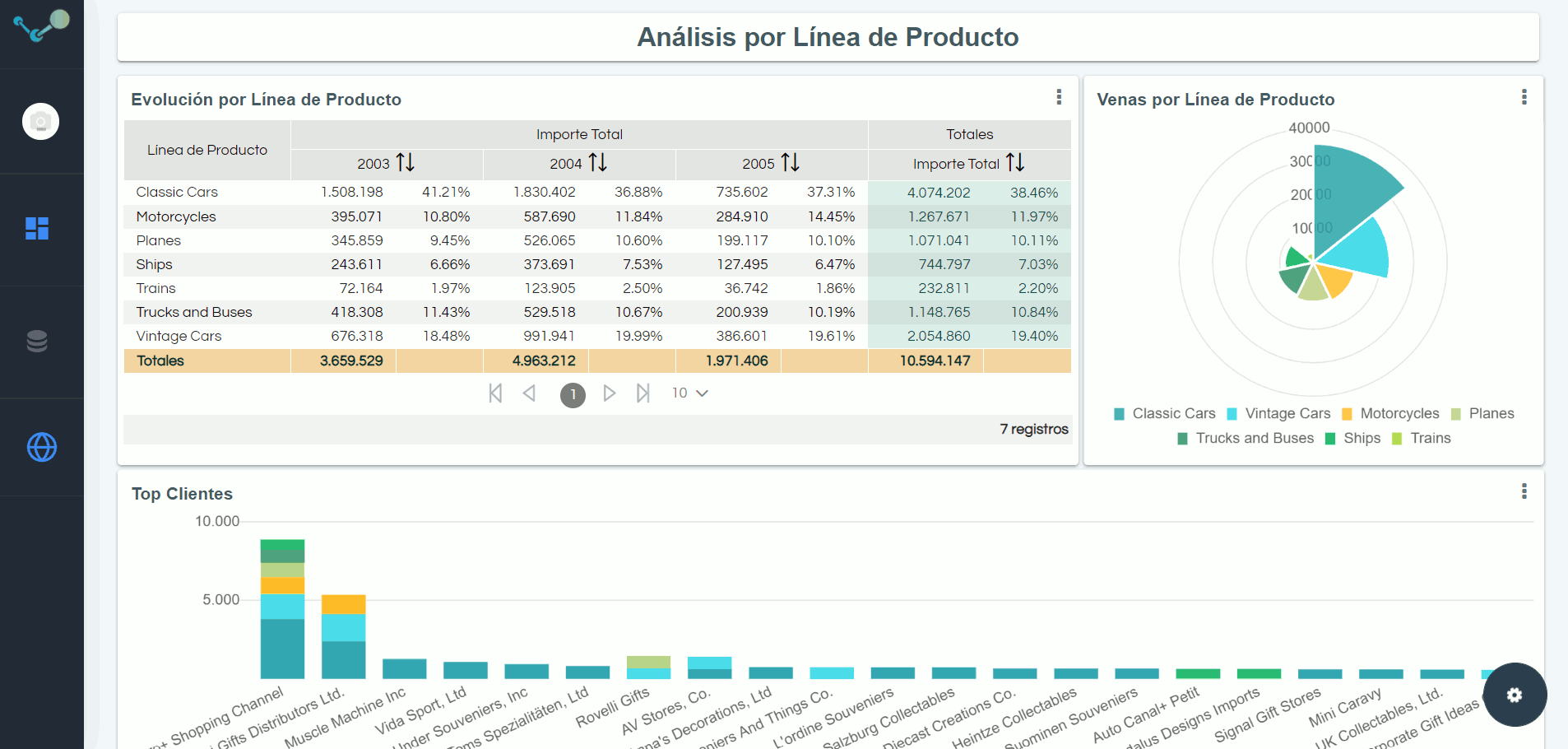
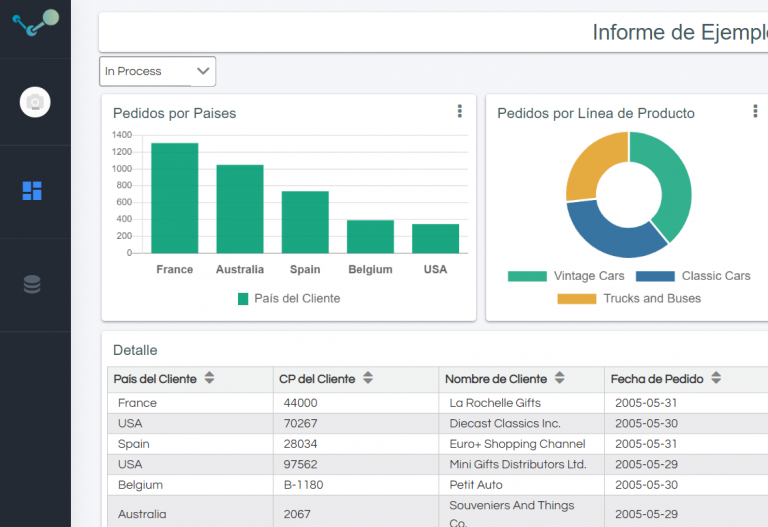
EDA is the easiest analytical solution to use. It require No technical knowledge.
Just:
1. Connect your database.

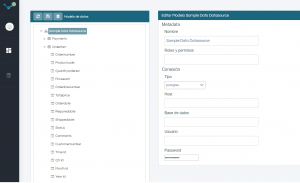
3. Enjoy.
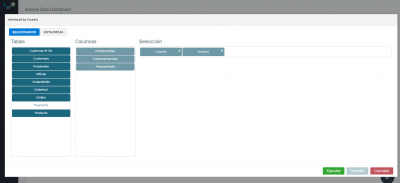
With EDA you can:
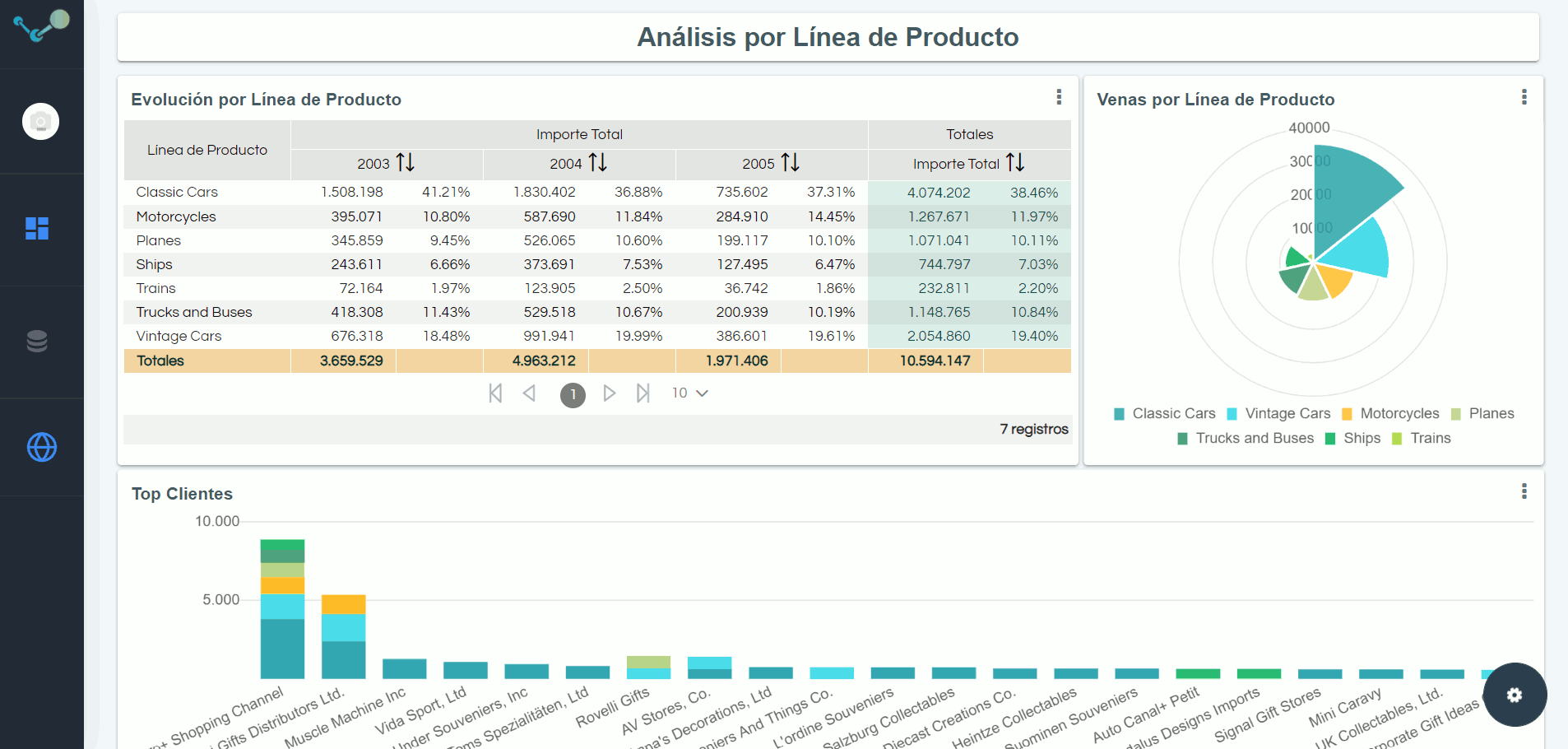
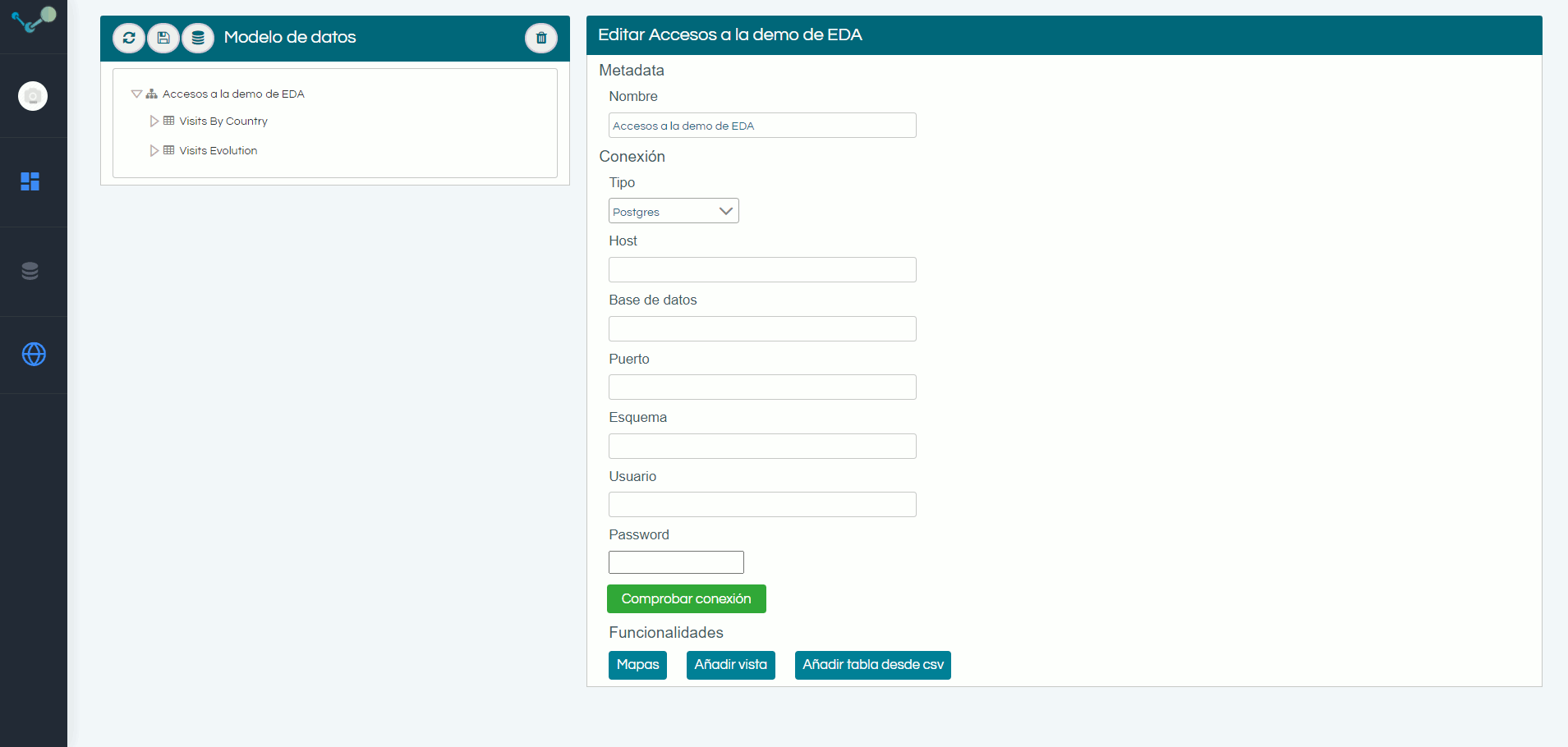
User: eda@jortilles.com
Password: default
User: eda@jortilles.com
Password: default
If you want to have EDA on your own servers, but you want support from the creators. We have support packages to help you with your local installation: